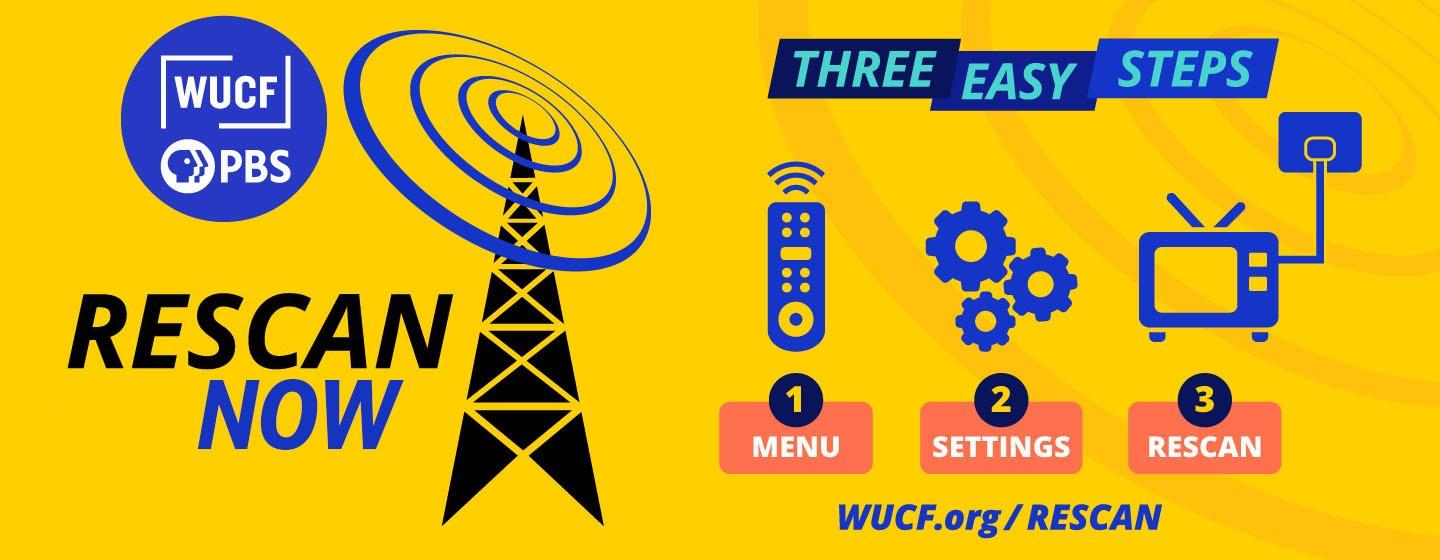
Rescan Antenna FAQs
You will need a VHF/UHF antenna in order to receive all of the WUCF line up.
When trying to receive WUCF digital TV channels over the air with an antenna, I see a picture which freezes, has little squares in it (pixelated), or is not there at all. At times, I may also see a "Weak Signal" or "No Signal" error message on my screen.
Pixelation, or a "No Signal" or "Weak Signal" error message on your screen is a sign of an insufficient antenna. In the old days of analog TV, a poor quality signal from an insufficient antenna translated into a snowy picture, or a picture full of distortions (picture fading, ghosts, etc.). In the digital world, the picture from an insufficient antenna becomes pixelated, freezes, or is just not there at all. There is no such thing as a snowy picture or ghosts with digital. This is simply how digital transmissions work.
What is the best type of TV antenna?
For proper digital TV reception, a traditional VHF/UHF rooftop antenna (with the typical metal rods sticking out horizontally) is by far the best choice. Attic antennas may work in some situations, but there may be as much as a 2/3 loss of signal by installing the antenna in an attic as opposed to a rooftop or outdoor wall mount installation. Random signal reflections and absorptions may also drastically degrade the performance of an attic antenna.
How do I aim an antenna for digital television?
Times have changed. The days of just moving an antenna and watching the screen for best picture are gone! All new flat-screen TVs have a built-in signal meter which is used for antenna aiming.
The on-screen signal meter is accessed through the menu system of your TV. Tune in the channel you are having problems with, then press the menu button on the TV remote control and follow the instructions in your TV owners manual to use the signal strength meter in your TV. Move the antenna for the maximum reading on the signal meter.
Are indoor VHF/UHF antennas really any good?
Rabbit ears and other types of indoor antennas which sit on or near the TV are notoriously unreliable. Also, many of the indoor antennas being sold work for UHF signals only and are not capable of receiving VHF signals. Even some indoor antennas which are listed as being capable of VHF reception have such poor performance with VHF signals that they are virtually useless. Amplified antennas may actually make matters worse, as they amplify electrical noise and signal reflections (which cause digital reception problems) just as much as they amplify the desired signal.
If you choose to use an indoor antenna, just hang the antenna in a window behind a shade or drape and do a channel scan on your TV (see your TV owners manual for instructions). In order to avoid electrical interference, indoor antennas should be located in a window well away from anything electrical --- including the TV itself! (Also see antenna aiming question above).
What can I try if my indoor antenna does not work?
Random signal reflections and absorptions in a room will greatly degrade indoor TV reception. Electrical interference from fluorescent lighting, LED lighting, and electrical appliances (including the TV itself) will also degrade indoor TV reception. An indoor antenna should be located well away from anything electrical.
The best place for an indoor TV antenna is in an upper floor window facing the TV towers in Bithlo in east Orange County. If the cable included with your antenna is too short to place it in a window, a longer RG-6 antenna cable can be purchased from a home improvement store.
If an indoor antenna will not work at your particular location, you will need use an outdoor antenna.
It’s important to note that there is no one size fits all antenna.
Need Additional Help?
More information can be found by calling the numbers below:
- FCC National Rescan Hotline at 1-888-CALLFCC and press 6 between 8 a.m. –1 a.m.
- WUCF Engineering team at 407-823-5343. Regular business hours are Monday–Friday, 9 a.m. – 5 p.m.

