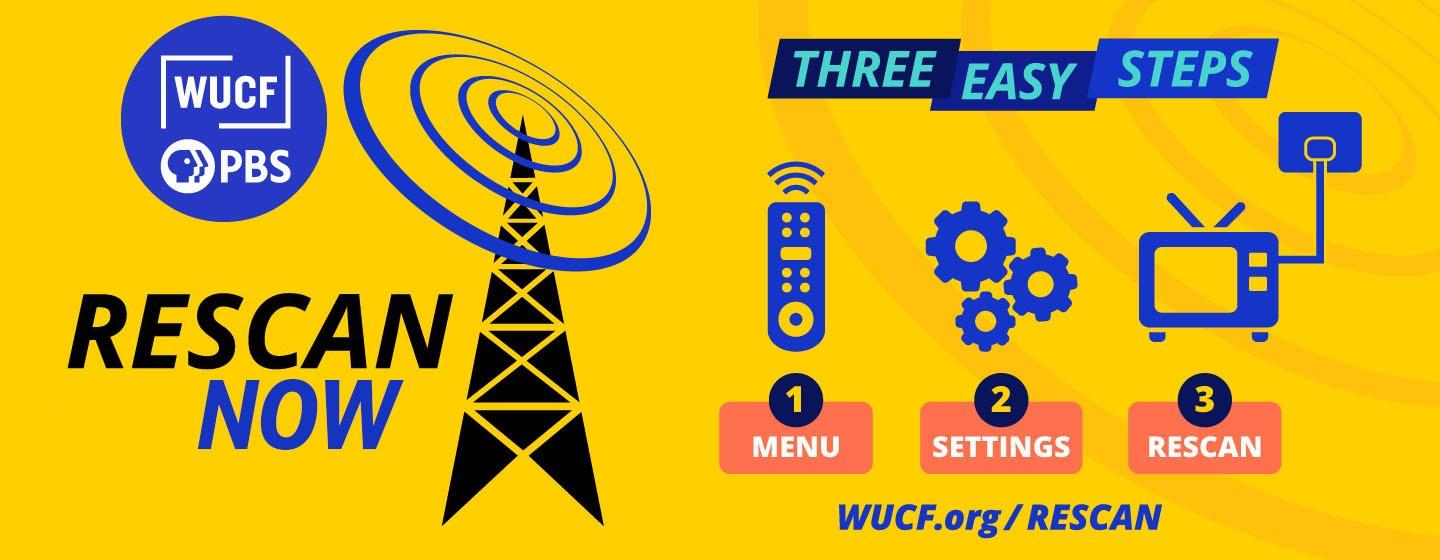
Scanning Your Television
First, if you watch television over cable or satellite, you do not have to scan.
If you watch television over the air using an antenna, you WILL need to SCAN. Typically, you use your remote to perform the scan. You can follow the steps in your owner’s manual or look online. Since the process is a little different for each brand of TV, we have provided some of the top television manufacturers’ information on how to perform a scan. The process will vary depending on the model you have. The information below is intended to get you headed in the right direction if you are using the original remote that came with your TV. You can refine your research from there.
Need Additional Help?
More information can be found by calling the numbers below:
- FCC National Rescan Hotline at 1-888-CALLFCC and press 6 between 8 a.m. –1 a.m.
- WUCF Engineering team at 407-823-5343. Regular business hours are Monday–Friday, 9 a.m. – 5 p.m.

